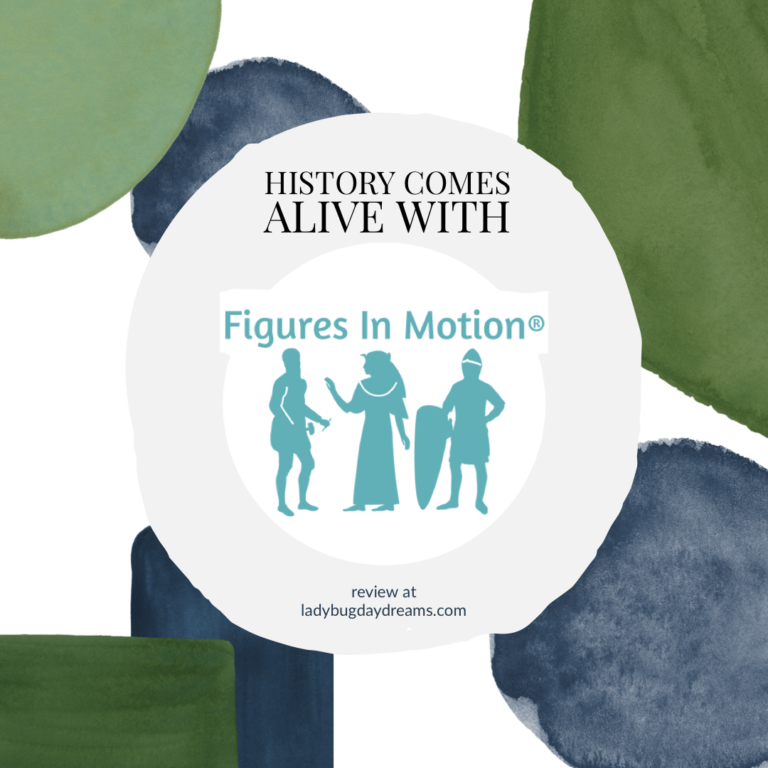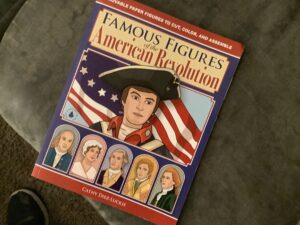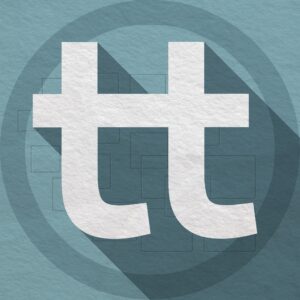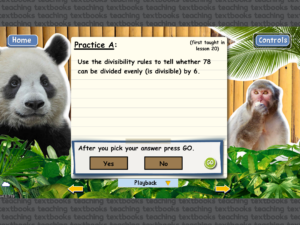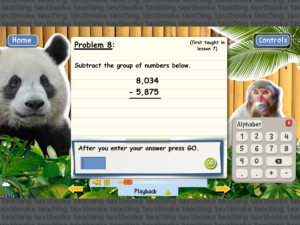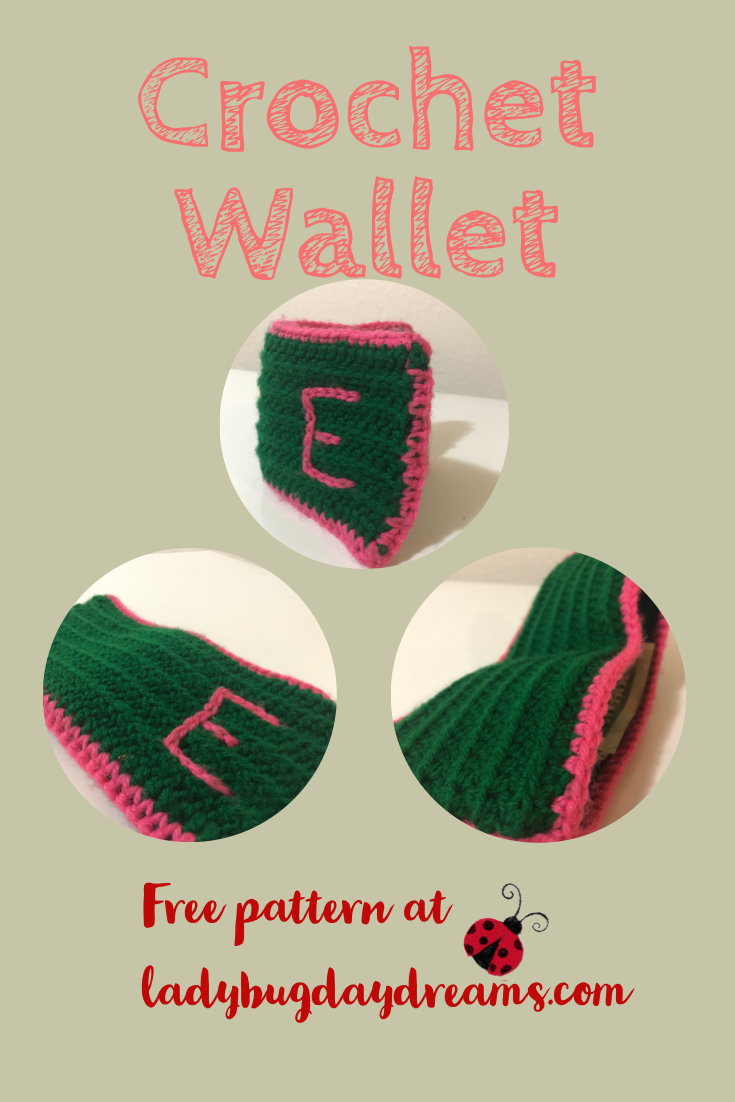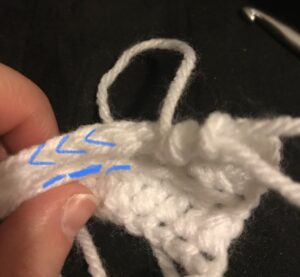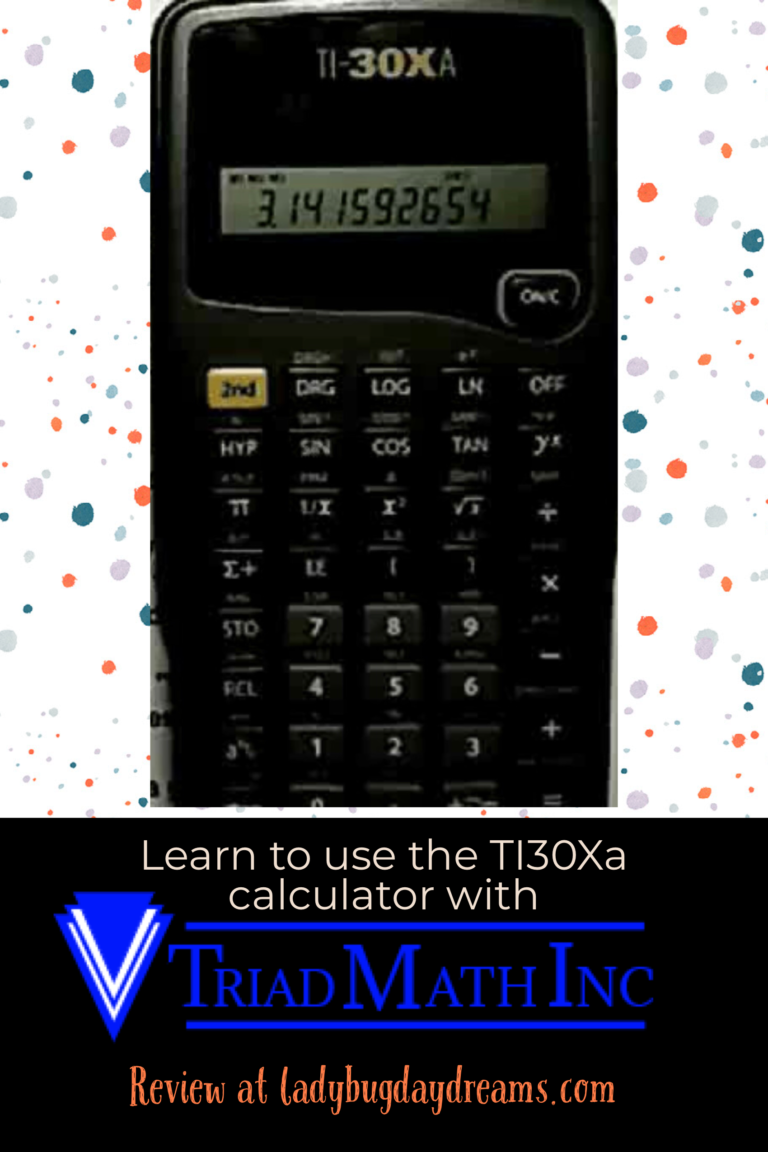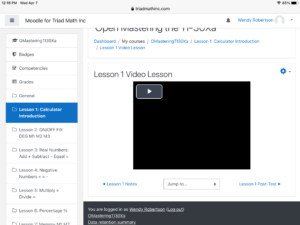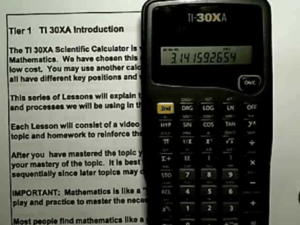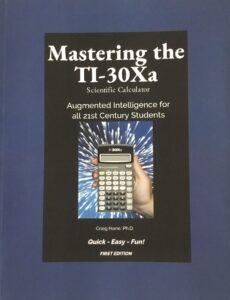Disclosure: I received this complimentary product through the Homeschool Review Crew.
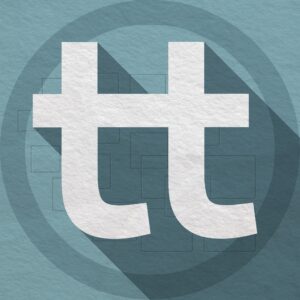 For the past several months, my teenagers have been using the Teaching Textbooks Math 4.0 apps on the iPad for their math. The Teaching Textbooks apps are easy to download and sign in to, and each grade level gets its own app. If you’re short on space on your device this could be problematic, but otherwise I think it’s a benefit. There’s no trouble having students working on different levels having to sign each other in and out in order to do their lessons. Simply download the app, sign in using the parent account, add your student, then assign them a username and password. Each day, they have to enter their own password, but they shouldn’t need to sign in to the main account each time. (Ballet Boy had some issues and had to get my log in many times, but I don’t think that’s normal. Scorpion didn’t have the same issue at all.) Here are my boys’ thoughts on the program.
For the past several months, my teenagers have been using the Teaching Textbooks Math 4.0 apps on the iPad for their math. The Teaching Textbooks apps are easy to download and sign in to, and each grade level gets its own app. If you’re short on space on your device this could be problematic, but otherwise I think it’s a benefit. There’s no trouble having students working on different levels having to sign each other in and out in order to do their lessons. Simply download the app, sign in using the parent account, add your student, then assign them a username and password. Each day, they have to enter their own password, but they shouldn’t need to sign in to the main account each time. (Ballet Boy had some issues and had to get my log in many times, but I don’t think that’s normal. Scorpion didn’t have the same issue at all.) Here are my boys’ thoughts on the program.
From Scorpion (Math 7):
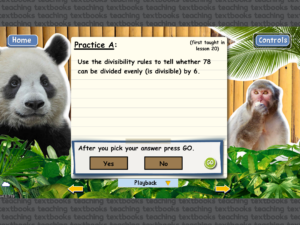 Teaching Textbooks 4.0 Grade 7 is a program that starts with a video that explains the lesson. The videos are very clear, and last about 5 minutes. After that, there are the lesson portion, which is just a series of questions and problems to solve. If you get a question wrong, there is an option that says “watch solution,” which allows you to see exactly how and why you got the problem wrong. This helps you to remember in the future and get similar problems correct next time.
Teaching Textbooks 4.0 Grade 7 is a program that starts with a video that explains the lesson. The videos are very clear, and last about 5 minutes. After that, there are the lesson portion, which is just a series of questions and problems to solve. If you get a question wrong, there is an option that says “watch solution,” which allows you to see exactly how and why you got the problem wrong. This helps you to remember in the future and get similar problems correct next time.
Topics that I’ve covered so far have been mostly the normal addition, subtraction, multiplication, and division. But I’ve also moved forward into some more advanced division as well. Later lessons have shown me ways to break up some of the harder division problems in order to solve problems quicker.
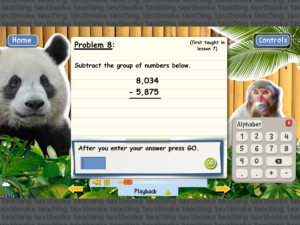 Math 7 is an excellent math program for any middle schooler (or a high schooler who is behind and/or needs a refresher course). I have tried a lot of different math programs, and Teaching Textbooks has worked really well for me personally. I like the “app” format because I spend a lot of time on my iPad anyway. It’s really easy to find what I need and move forward in the next lesson. It keeps my spot, so I never have to try to remember where to pick up. Signing in is super easy, too. The app keeps our family login all the time, so I just have to type in my student password each day. This makes it really quick to get going. I’m glad to have this math for my main curriculum.
Math 7 is an excellent math program for any middle schooler (or a high schooler who is behind and/or needs a refresher course). I have tried a lot of different math programs, and Teaching Textbooks has worked really well for me personally. I like the “app” format because I spend a lot of time on my iPad anyway. It’s really easy to find what I need and move forward in the next lesson. It keeps my spot, so I never have to try to remember where to pick up. Signing in is super easy, too. The app keeps our family login all the time, so I just have to type in my student password each day. This makes it really quick to get going. I’m glad to have this math for my main curriculum.
From Ballet Boy (Algebra I):
 Teaching Textbooks 4.0 Algebra I is a great program for people who learn like me. I’m normally terrible at watching a video and then doing questions. The thing I love about this program is it’s a lot more interactive than others I’ve done in the past. Each video walks you through the problems step by step but you have to type in the answers; it’s not just the teacher solving them for you. It then gives you about 20 questions and they run them the exact same as the ones you solved in the lesson so it’s more of the same instead of watching someone be good at math and then being given a page of homework and told to do it in an hour. All in all a great program. Five stars.
Teaching Textbooks 4.0 Algebra I is a great program for people who learn like me. I’m normally terrible at watching a video and then doing questions. The thing I love about this program is it’s a lot more interactive than others I’ve done in the past. Each video walks you through the problems step by step but you have to type in the answers; it’s not just the teacher solving them for you. It then gives you about 20 questions and they run them the exact same as the ones you solved in the lesson so it’s more of the same instead of watching someone be good at math and then being given a page of homework and told to do it in an hour. All in all a great program. Five stars.
Back to Mom:
You can see that both boys have really enjoyed working on this program, and that’s really saying something because they each have different strengths. Ballet Boy is definitely a math kid. His main struggle has been finding a program that works for him, not the math itself. We’ve found that with Teaching Textbooks. Scorpion, on the other hand, has always been more of a literature kid – he’s struggled with math for as long as I can remember (which is why he’s 14 and doing 7th Grade math). But it looks like we may have found a good fit for him as well (famous last words, right?). I never have to harp on the kids to work on their math now, though. In fact, they like it so well that they wake up and dive right in. They’re always done with it by the time I see them for the first time in the morning.
We only ever had access to Teaching Textbooks 4.0, but other members of the Homeschool Review Crew are comparing the 3.0 version to the new 4.0 version, so if you’ve used Teaching Textbooks 3.0 and are wondering how the new version is different, I urge you to check out more reviews.
Blessings,

Like this:
Like Loading...