Uncategorized
Dollar Tree DIY: Spring Welcome Sign
I had so much fun making my winter welcome sign, that when the weather got warmer, I wanted to update the look outside our home. So I headed over to the local Dollar Tree store to find something I liked. What I came away with was a butterfly-shaped sign that said Happy Easter. Because I had a basic idea of what I was going to make before I even set foot in the store, the image and wording on the sign didn’t matter to me. Here’s what I did.
The first step was, of course, finding a sign whose basic shape I liked. I avoided the rabbits because I wanted “spring,” not “Easter.” The glittery butterfly was just right. I also spent a few minutes in the craft section looking for embellishments. I’d seen the wood “hello” back in the winter (almost got it for my winter sign, in fact), and I knew I wanted that for the greeting. I also picked up the purple paint because I couldn’t remember which colors we had at home.
When I got home, I took the two pieces of the sign apart. I rather liked the pink glitter, so I just set the outer frame aside for later. The center, where it originally said “happy Easter,” I coated with Mod Podge and then pressed a piece of butterfly fabric that I had on hand already over it. Then I covered the top in glue as well and put it in the oven on “warm” to dry.
While the glue was drying, I painted my “hello” sign with the purple paint. When I brought the butterfly out of the oven, I carefully trimmed off the excess fabric. I didn’t have an exacto knife, so I just had to use scissors. It would have looked nicer with a sharper blade, but it’s pretty decent anyway.
Once everything had dried and the fabric was trimmed, I used more Mod Podge to attach “hello” to the center of the butterfly, then replaced the smaller butterfly back into the frame, and it was ready to hang!
I so enjoy making these signs, and as much as I love my winter and spring versions, I’m excited to come up with something new for summer too.
Blessings,
Meet the Family: Grasshopper
Grasshopper is my third born son, and he is 7 years old (our gap baby).
He’s been getting a lot of face time on the blog lately due to homeschool curriculum reviews.
His interests include Netflix, dancing (he does a boys’ tumbling class and Irish), embroidery, building puzzles, playing games, and drawing. Just this week, he learned to thread his own embroidery needle, so that’s opened up his ability to do that craft a lot more easily.
Recently he’s been making friends with kids in the neighborhood, but we’re putting a slight hold on that right now due to social distancing recommendations/requirements in our state.
He enjoys eating chicken and pizza. He also loves to help in the kitchen. His favorite fruit is oranges and his favorite vegetable is cucumbers (though that’s technically a fruit too).
He is technically in 2nd grade, but because he’s so far behind in reading (though picking up!) and so far ahead in other areas, I’m not putting much stock in that number.
He is the sweetest, most sensitive boy I’ve ever met. He’s not afraid to show his emotion, and of all my boys, he’s the most likely to show extreme respect to others (except Scorpion; he likes to push his big brother’s buttons for some reason).
So that’s my 7-year-old in a nutshell.
Blessings,
Meet the Family: Scorpion

It took me a while to get this post done because my second son took a long time deciding what he wanted his nickname to be.
Meet Scorpion.
He is 13 years old, and his main interests are dancing (ballet, tumbling, and Irish) and animation. He has been taking tumbling class for 3 years, Irish for 1 1/2, and ballet just since September. He recently started being super into animation thanks to free iPad apps. He makes at least one new animation each week. We bought him the “king of all animation books” (according to my husband), and he’s been reading that like crazy. It’s written by “Frank and Ollie,” two of the original Disney animators, and Scorpion has learned a lot from it. It’s clear he’s been reading it carefully because his animations are getting better and better the more he reads and learns.
He is also a voracious reader, though not as much as he used to be. Sometimes when I don’t have time to read a book that we need to review, he will write those posts for me. His first one will be later this week.
Blessings,
Crochet Ripple Blanket
A few days ago, I finished making this crochet blanket. I absolutely loved making it; the colors are so pleasant, and the pattern was easily memorized, so it was great for show-watching and car-riding. There are countless versions of the pattern online (I’m guessing it’s one of the oldest crochet patterns around), but I followed the one by Jayda in Stitches on YouTube. My blanket is 10 repeats wide (140 stitches, 144 starting chains), and 3 repeats plus one segment tall. I consider each height repeat to be 8 rows of gray, 4 teal, 8 black, 4 teal. I finished it out with 8 rows of gray, because otherwise it felt like I’d “stopped” rather than “finished.”
Meet the Family: Ballet Boy
When I asked the kids what they wanted their new “blog names” to be, our oldest chose Ballet Boy. It’s rather fitting, seeing as though dance is his main “P.E” and extracurricular right now. So, without further ado, let’s meet Ballet Boy.
Ballet Boy is 16, and besides ballet (he’s been the lead role in three ballers now, including having been The Nutcracker twice) his main interest right now is medieval weaponry. He’s been doing loads of research and has started collecting swords. In fact, he’s even started making his own! He spends about half his schooldays in my homeschool, and the other half working with/for his dad. As he’s matured, he’s become a fantastic sounding board for ideas, and an invaluable part of Will’s team.
 Ballet Boy is a remarkable young man, wise beyond his years (usually), and incredibly responsible. He’s been our go-to babysitter since he was 13, and it’s so nice being able to trust him in that capacity.
Ballet Boy is a remarkable young man, wise beyond his years (usually), and incredibly responsible. He’s been our go-to babysitter since he was 13, and it’s so nice being able to trust him in that capacity.
Will does a lot the assigning for Ballet Boy’s school, and under his guidance, our son is learning Earth science and reading Machiavelli’s The Prince (besides the things I assign him as well). They have rousing discussions (so I’ve heard) about his readings.
In addition to sword making and ballet, he has recently shown an interest in learning to sew; I got a new sewing machine a few days ago, so we’ve had a couple of lessons.
I think that’s it for Ballet Boy for now.
Blessings,
Dollar Tree DIY winter welcome sign
I’ve been watching loads of “Dollar Tree DIY” channels on YouTube lately (did you even know there was such a thing? They’re so cool!), and they’re all very inspiring. These crafters have sent me into the Dollar Tree store more during the past three months than in the past three years! And one of those times, I saw this snowman sign that I knew I wanted. The only problem with him was that he said NOEL at the bottom, and I wanted a sign that would last all winter long. So, using some tips and inspiration from all those YouTube creators, I made a few adjustments to my snowman to make him look more winter and less Christmas. Here’s what I did (Unfortunately I don’t have a before picture, and I can’t find the sign I got on Dollar Tree’s website either.)
First, I found a gift bag that said “Season’s Greetings” in a font I liked (also from the Dollar Tree). I cut the “greetings” portion off (because after all, “greetings” is another way of saying “welcome”). After sanding all the glitter off of the “Noel” part of the sign, I used Mod Podge to glue the paper down. Because I was using Mod Podge, I also painted glue over the top of my bag cutout.
I got a piece of blue fabric from Walmart for 97 cents and cut out pieces for his scarf and mittens, using Mod Podge to cover up the red. I had some jingle bells leftover from another project, so I painted 8 of them in “cool blue” paint from Apple Barrel (50 cents at Walmart). Then I used hot glue to apply them over the top of the ornaments on the snowman’s wreath.
I love how this sign turned out, especially for my first project of this type. Seeing it outside my door every time we come or go makes me happy, and I won’t be embarrassed to leave him out all winter now.
Blessings,
Crochet 2019 Calendar Blanket
All year long, I’ve been working on a “mystery crochet along” or MCAL, with Jayda from the YouTube channel Jayda InStitches. She does one of these every year, but this is my first time participating (definitely not my last though!). For 2019, the calendar blanket is a mural of sorts. We started the year, way back in January and February, by crocheting the canvas for our blanket. The color changes represent different landscape areas, from the dark blue “water” at the bottom up through the light blue “sky” at the top.
Each month from March through December, there has been a new appliqué to crochet and sew onto the blanket – some months two or more. As of today, we’re still waiting for the December appliqué pattern to be released. There will also be a border added this month. (I will post the blanket in its entirety when I finish.) But for now, here’s what I’ve done on it.
March: Sun
May: Barn
June: Town
July: Lighthouse
August: Tractor
September: Sailboat
October: Pumpkins and Sunflowers
November: Horse
In addition to these “official” parts of the blanket, Jayda has released a few optional appliqués. I haven’t gotten around to those yet, but I do plan to add them to my blanket as well (clouds, toadstools, and evergreen trees). I also added the tractor’s trailer on my own (no pattern), thanks to a suggestion from Seahawk (my 16-year-old son). And of course, a tractor pulling a trailer to the barn needed to be full of hay! I will also be adding a sheep next to the horse.
Create Your Own Book Ads with BookBrush (review)
Being married to a graphic designer who specializes in books, we’ve been on the lookout for a way for him to easily take his book covers and make them look like actual books for use in ads. This has been difficult for many years… until I was emailed about BookBrush.com. I looked over it briefly, then asked Will if he wanted to try it out for review and he said, “Sure.” So I requested the review, and we’ve been playing with it a bit over the past couple of weeks.
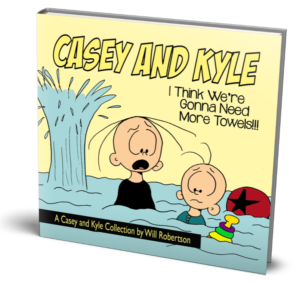 Using the website was fairly easy for Will, considering his experience with graphic design programs in general. In just a few minutes, he was able to poke around, learn how it was laid out, and upload his own book covers onto their templates. Now his flat image looks like a real book, ready to be used in ads! In a matter of 20 minutes, we were able to put together 3 “books” and one Instagram ad. And before we’d been at it very long at all, he was already asking me, “How much does this cost?” I think that means it’s safe to say he was very impressed with the site and already thinking beyond our review access and into purchasing a subscription.
Using the website was fairly easy for Will, considering his experience with graphic design programs in general. In just a few minutes, he was able to poke around, learn how it was laid out, and upload his own book covers onto their templates. Now his flat image looks like a real book, ready to be used in ads! In a matter of 20 minutes, we were able to put together 3 “books” and one Instagram ad. And before we’d been at it very long at all, he was already asking me, “How much does this cost?” I think that means it’s safe to say he was very impressed with the site and already thinking beyond our review access and into purchasing a subscription.
(For the record, there are two pricing structures. You can set up a free account – no credit card required – and make up to 3 images per month, plus have access to a limited number of Book Brush’s 3D templates, stamps, and fonts. Or for $8 per month, you can create unlimited images, have access to ALL of the 3D templates, stamps, and fonts, the ability to upload your own fonts for better branding, get 5 free video creation credits per month, and customer support. Both accounts give you access to over a million background images and the ability to upload your own.)
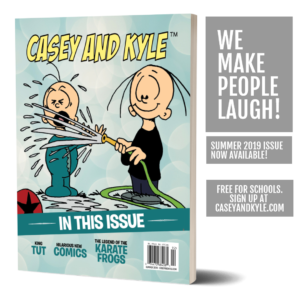 In addition to making your flat cover images look like real books, there are templates for e-books, so you can put your book cover right on an “iPad.” The stamps I mentioned in the pricing structure paragraph are things like the Amazon and Audible logos (among many others), which show customers where they can buy your product. There are loads of fonts available for the text you include on your ad, and you can put it in a box (like we did above) or right on the transparent background. There are also image-based backgrounds you can use. We went with a plain one because that fits our product best.
In addition to making your flat cover images look like real books, there are templates for e-books, so you can put your book cover right on an “iPad.” The stamps I mentioned in the pricing structure paragraph are things like the Amazon and Audible logos (among many others), which show customers where they can buy your product. There are loads of fonts available for the text you include on your ad, and you can put it in a box (like we did above) or right on the transparent background. There are also image-based backgrounds you can use. We went with a plain one because that fits our product best.
If you’re in the business of selling books, you should definitely check out Book Brush. I think they’ll be your new best friend.
Blessings,



















