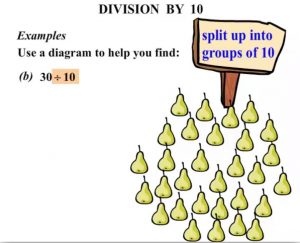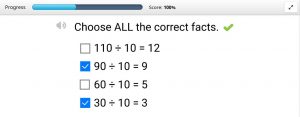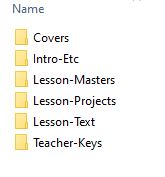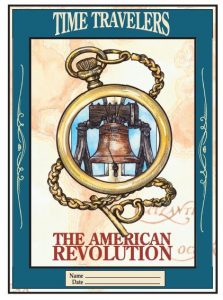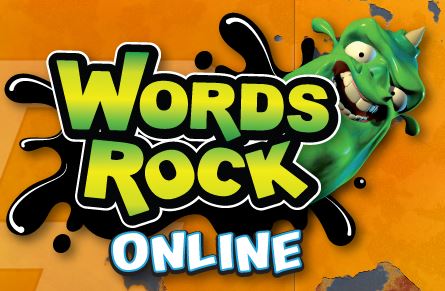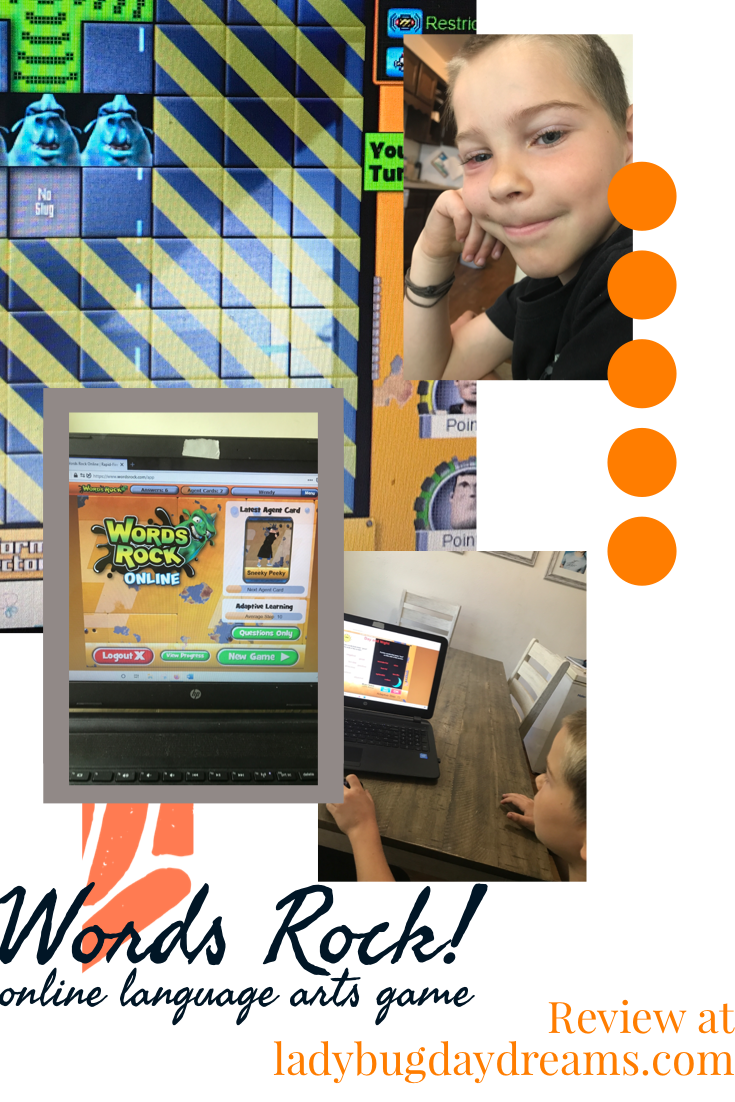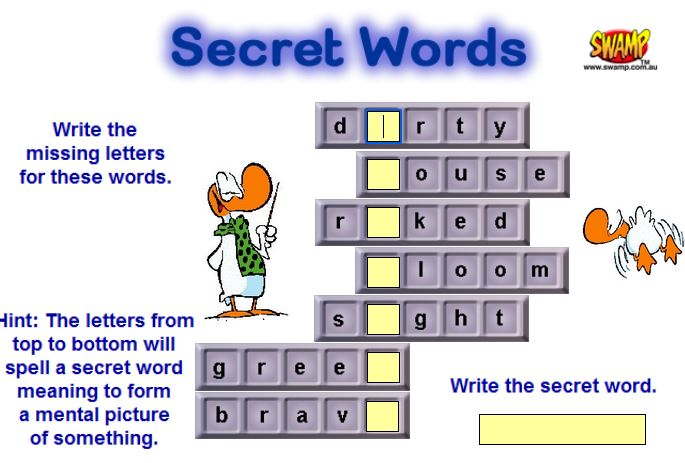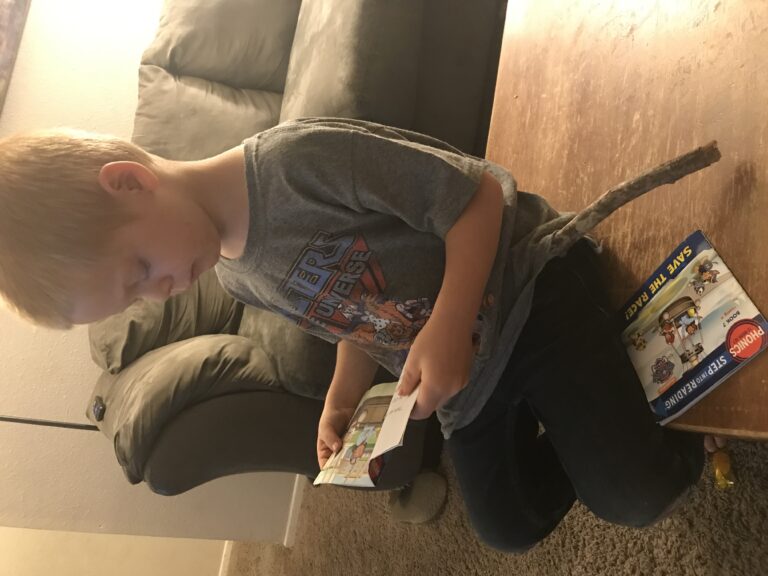Beginning of the School Year Memories
The beginning of the school year is a special time for students, regardless of what “kind” of school they go to. If you go on Instagram anytime this month, you’ll begin seeing loads and loads of back to school posts. In my feed, a couple of these traditions come to mind; these moms post the same thing every year and it really sticks in my mind. The first is a mom that has a huge frame that she has each of her children hold around their face each fall and spring. It must a dry erase or something, because she writes each child’s grade on it, and it’s different for each of her kids (she also has 5, like me). The second one is a mom who is also a public school teacher. She takes a photograph of her son in the fall and again in the spring standing in front of the school’s sign where he attends. It’s pretty neat to get the same picture nine months apart and see how much taller her son has gotten!
We’ve never really done anything like that, but that doesn’t mean I don’t think it’s a good idea. There are some things from my own elementary school days that I remember having done (mostly from 3rd grade – I must have had a great teacher that year!). Here’s an idea to do with your children/students. At the beginning of the school year, get a manila envelope and have your student write on it: (Name)’s Time Capsule. Do not open until 2046. (Of course, you can choose a different year; I chose that one because it’s 25 years from now.) All throughout the school year, save samples of their work and tuck it into the envelope. Not everything, but a reasonable sample. This will show how much they learn and develop their skills over the course of the school year.
Maybe take some white paper and tempera or acrylic paint and have students create a hand and/or footprint page. This would be a good basic anatomy lesson – I remember being in third grade and not understanding why I had a huge “indent” in my footprint (and trying everything I could think of to fill it in to no avail). Now I know that’s the arch. It would have been nice to have had some sort of explanation for that as a child. Do this again at the end of the school year to show physical growth. When your student opens that envelope as an adult, they will cherish at least some of the papers you’ve tucked inside. I know when my mom gave me my third grade time capsule a few years back, I was excited to see everything in there – the only thing I remembered having done was the footprint. Everything else in there was a surprise.
Last month, I wrote about learning styles. Have you ever considered your students’ learning styles? There’s a personality quiz online that you can have your child take. Garnering information about their specific learning style would be a fantastic way to get the school year off to an amazing start, because you could tailor their work to their specific learning style.
If you’ve chosen your homeschool curriculum already, then you have an idea of what you’ll be teaching this year. How about doubling down on that “before and after” concept this way: Choose something related to one of your year long studies and have your children create something at the beginning of the school year (a world map if you’re doing a heavy geography study, for example) and then recreate that same assignment at the end of the year. Make sure to save the one from now so you can show them how much they learned!
What are some of your favorite “beginning of the school year” memory makers?
Blessings,
This post is part of the Homeschool Review Crew Not-Back-To-School Blog Hop. Click on any of the links below to read more posts on this topic!
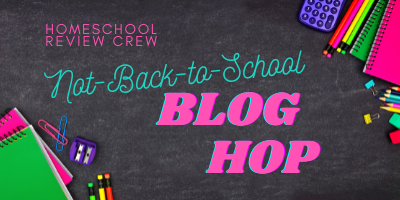

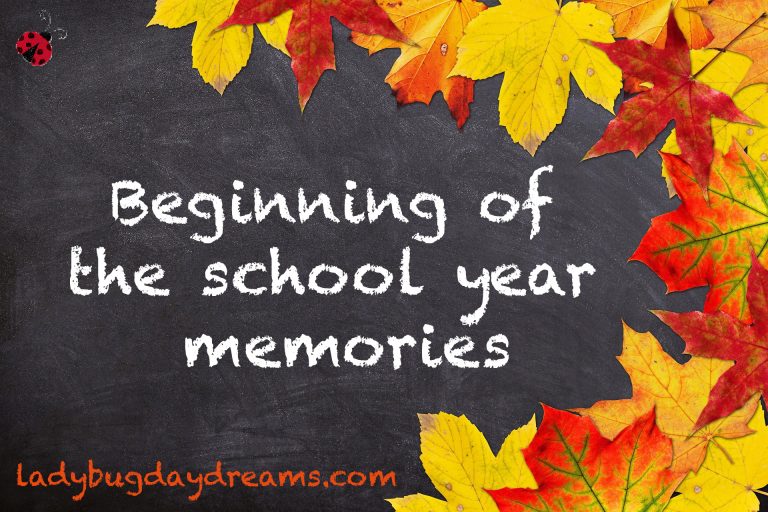




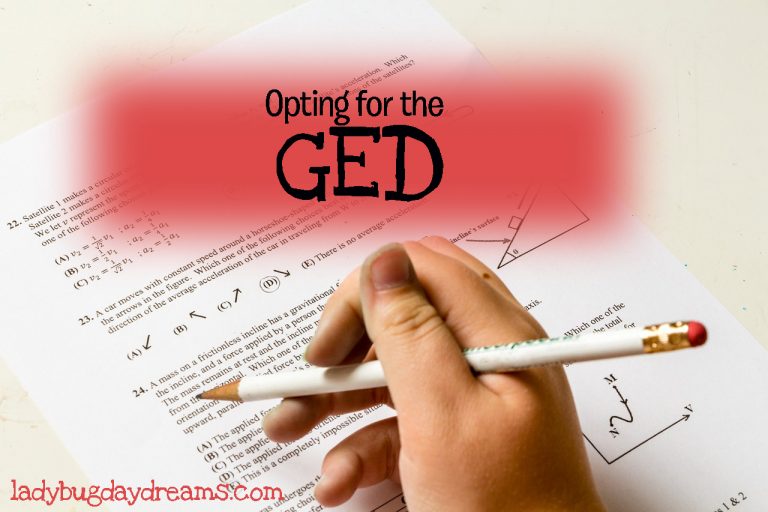

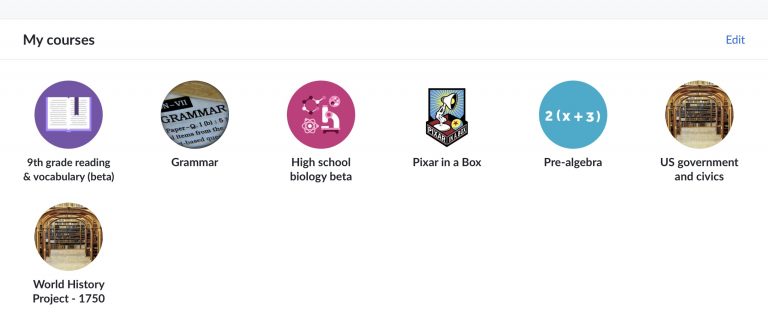
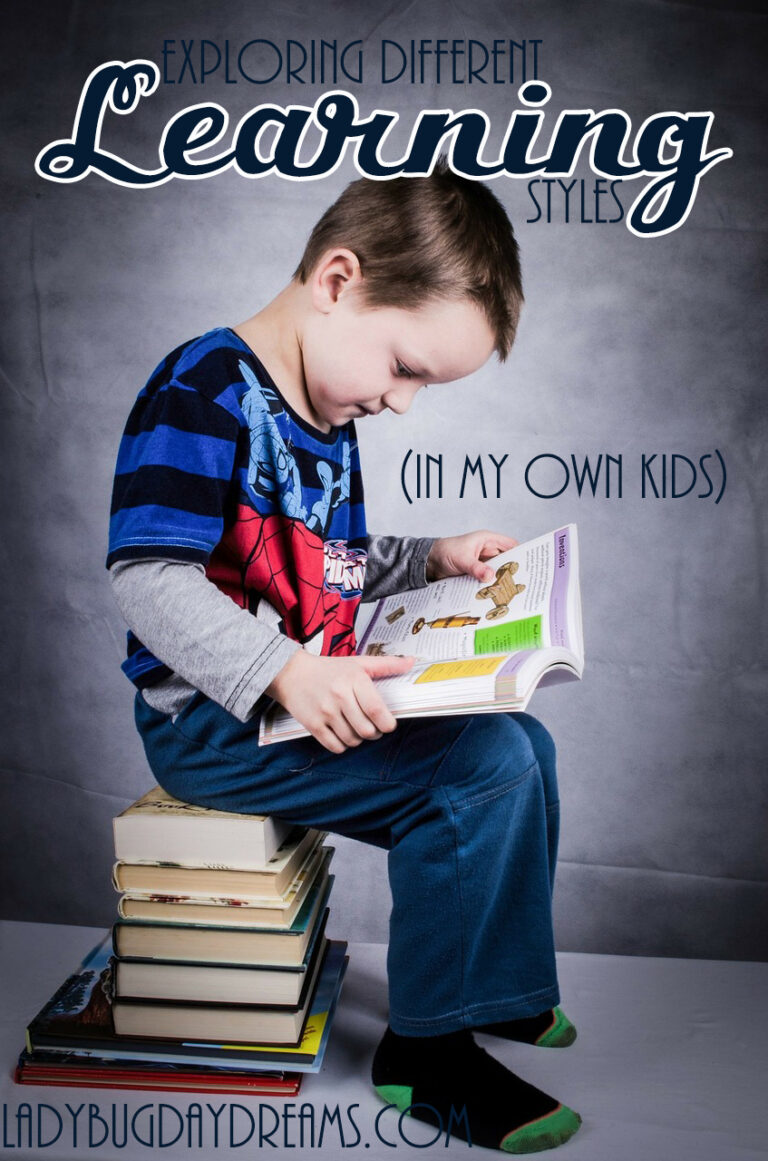



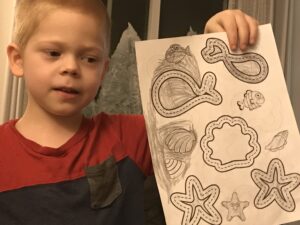
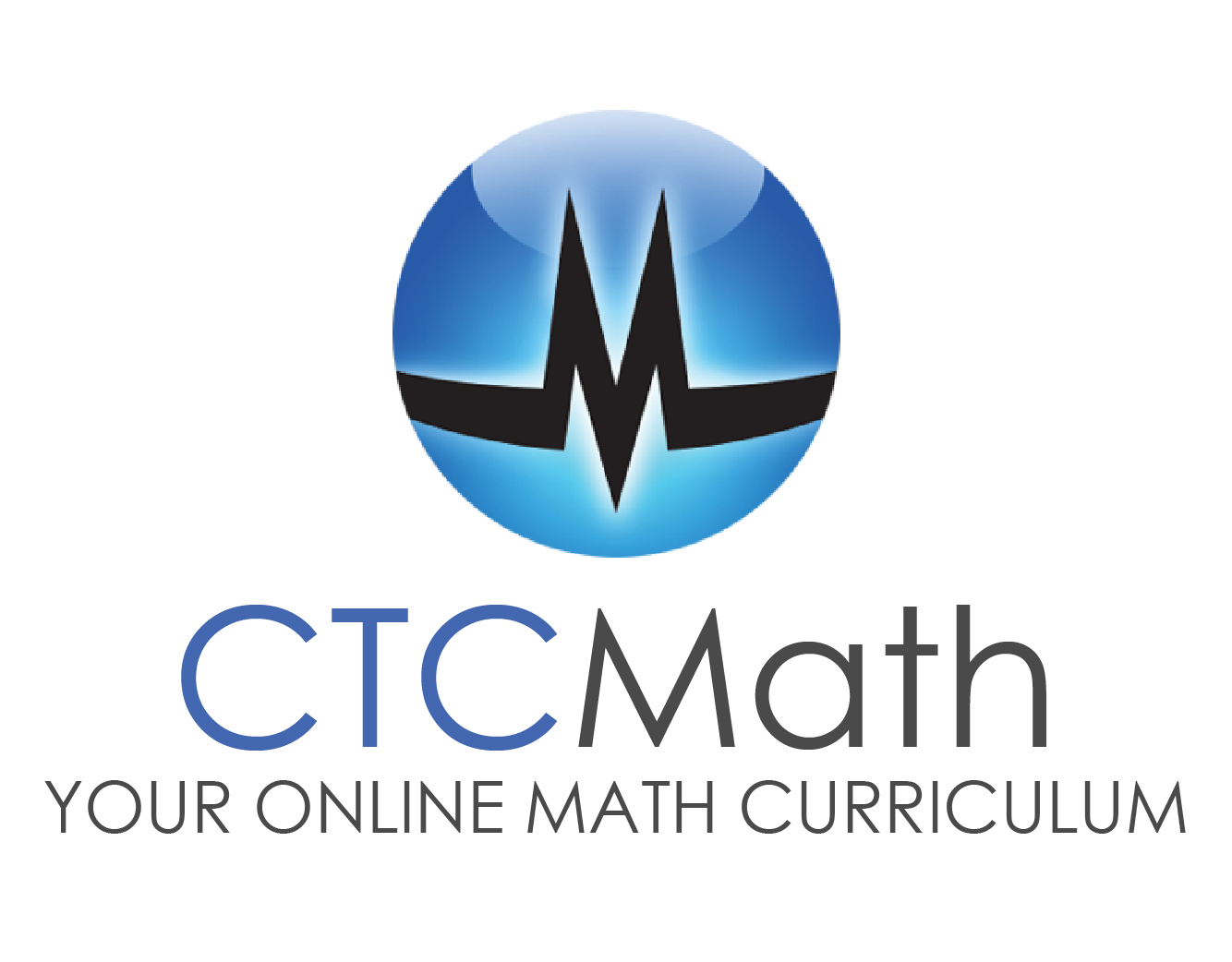 What is
What is