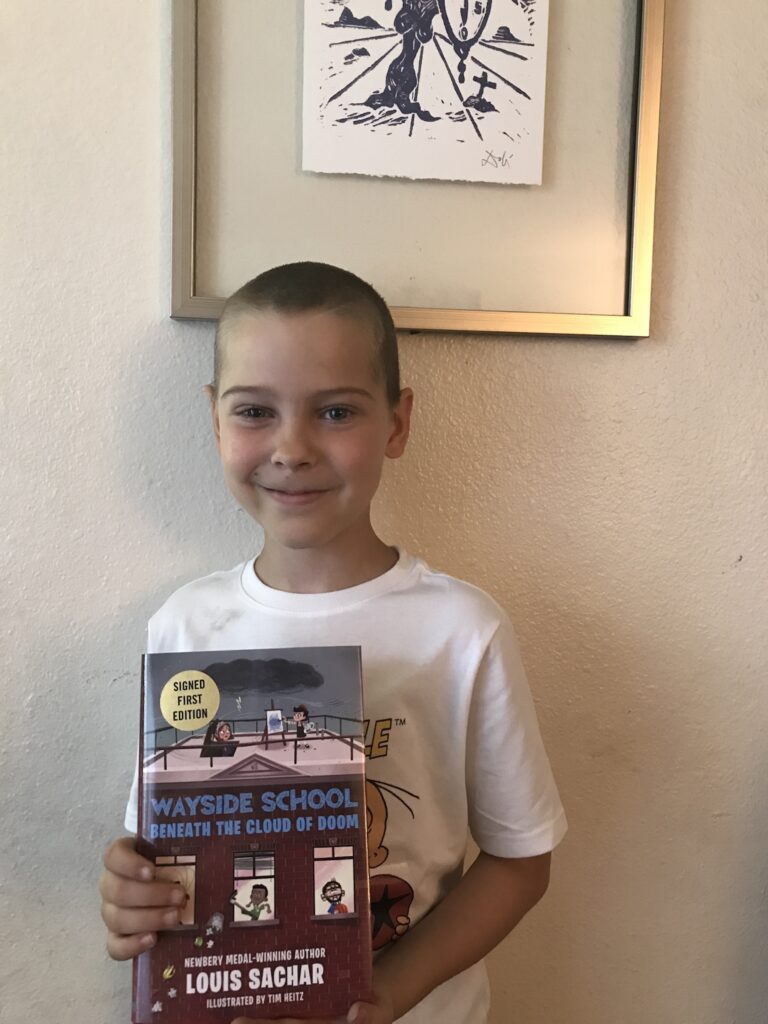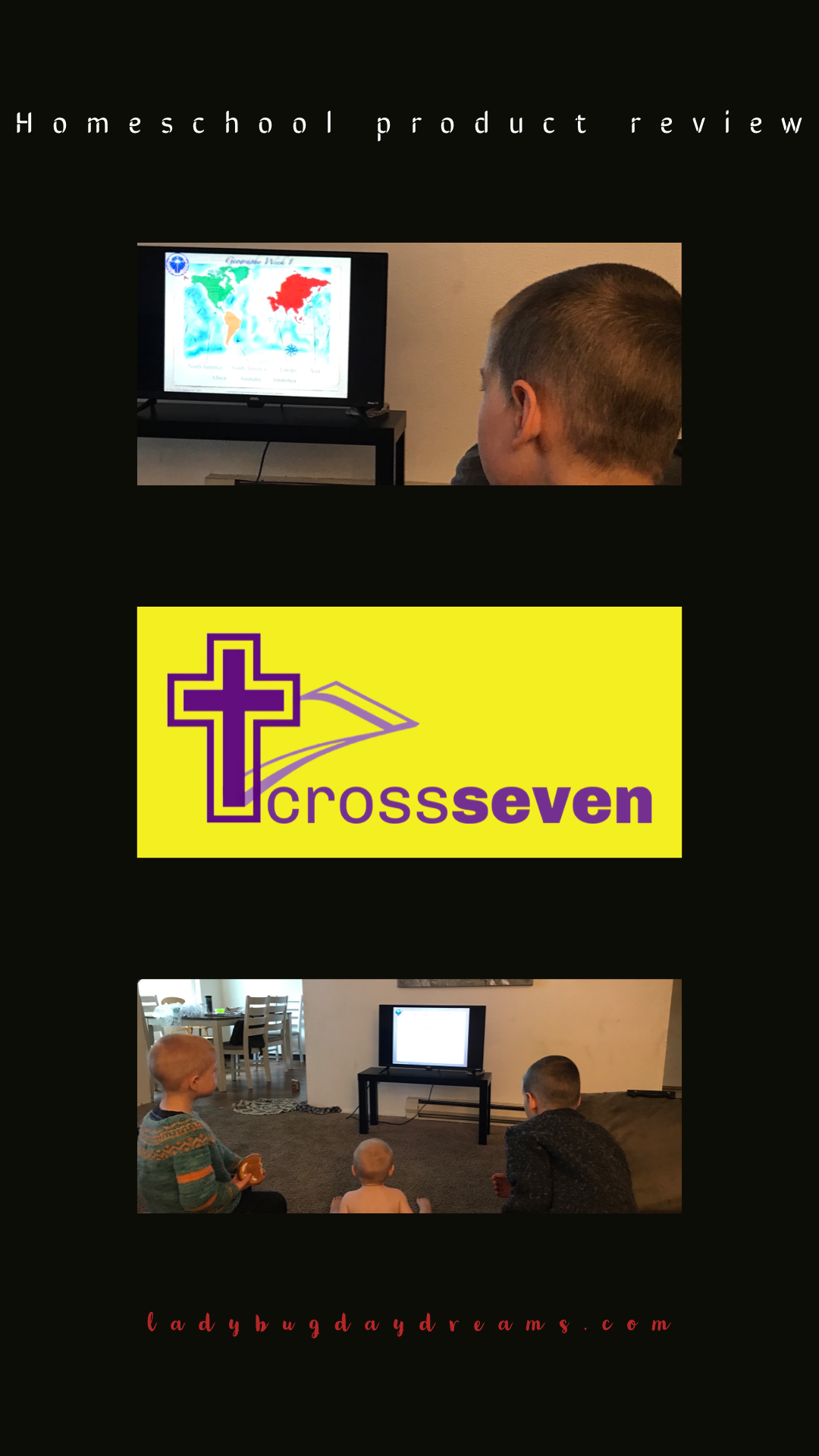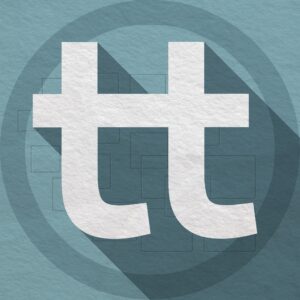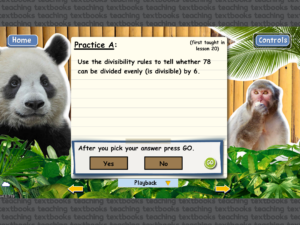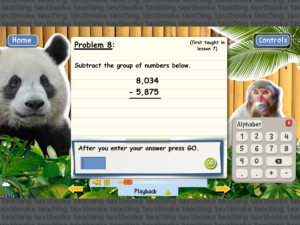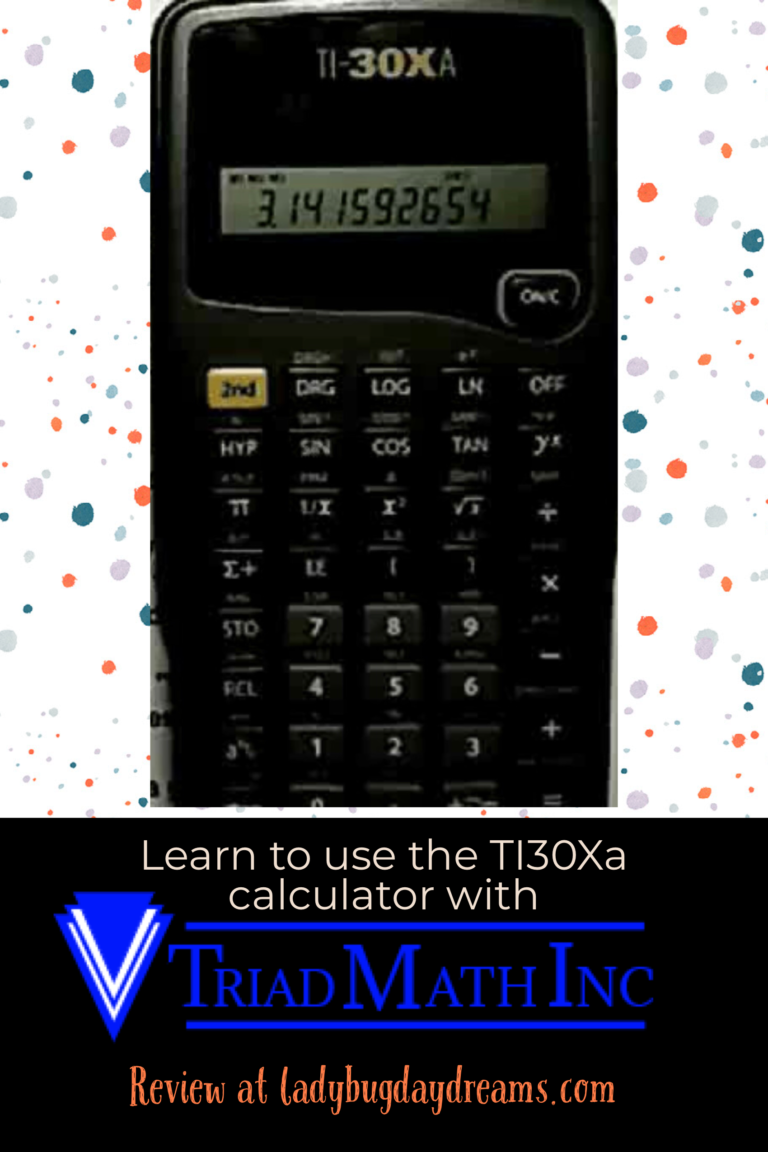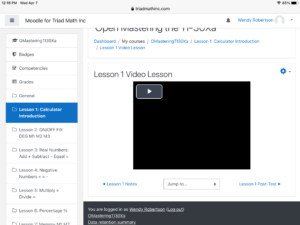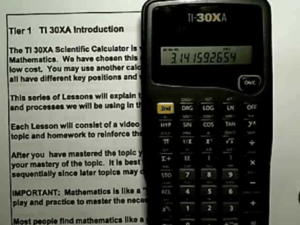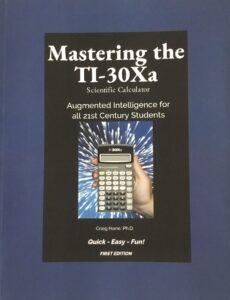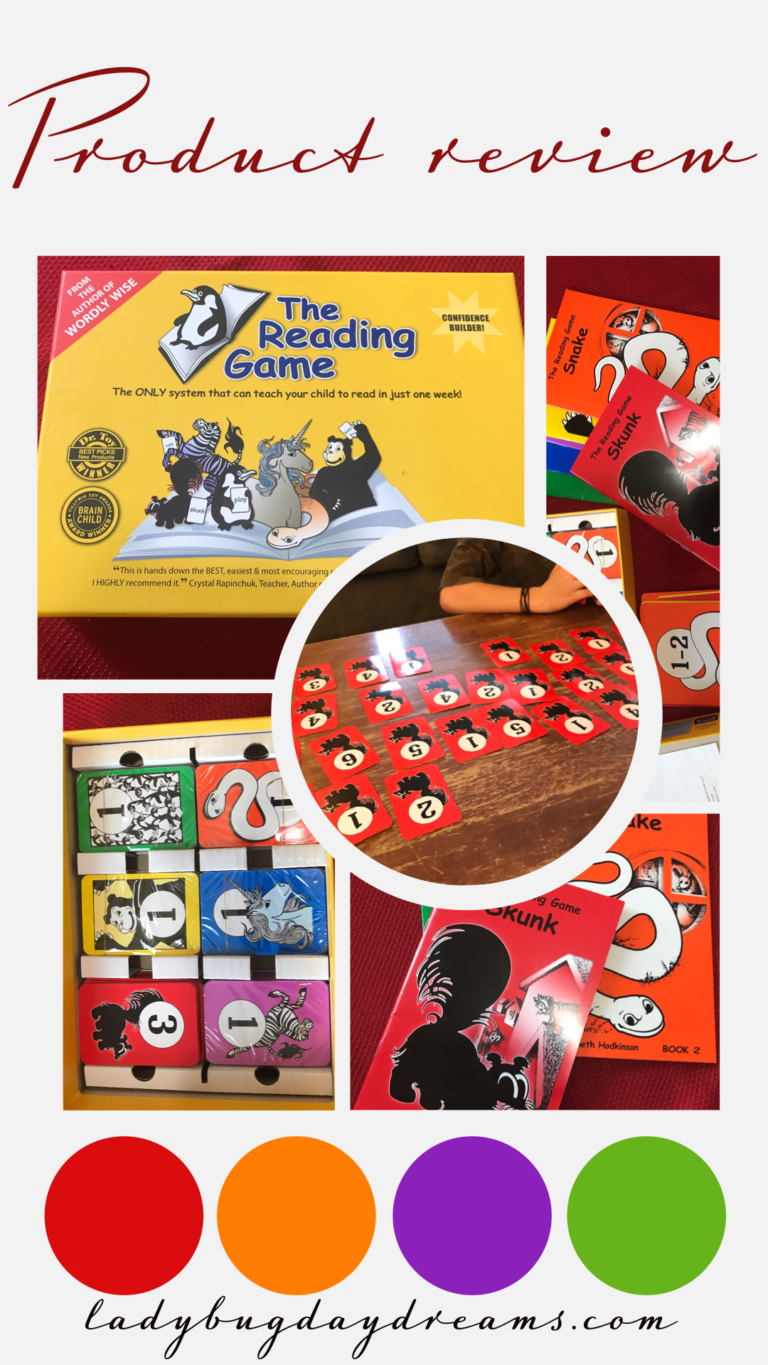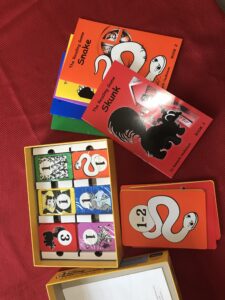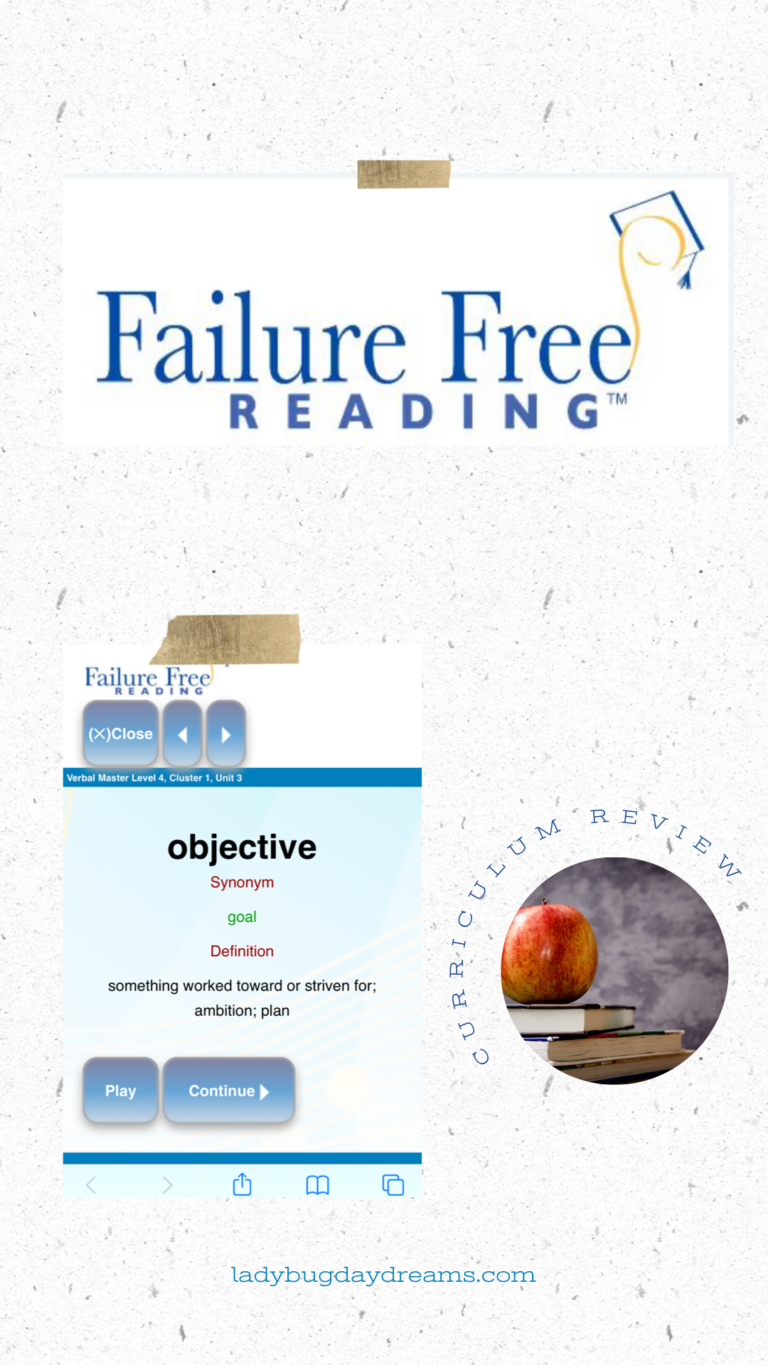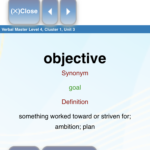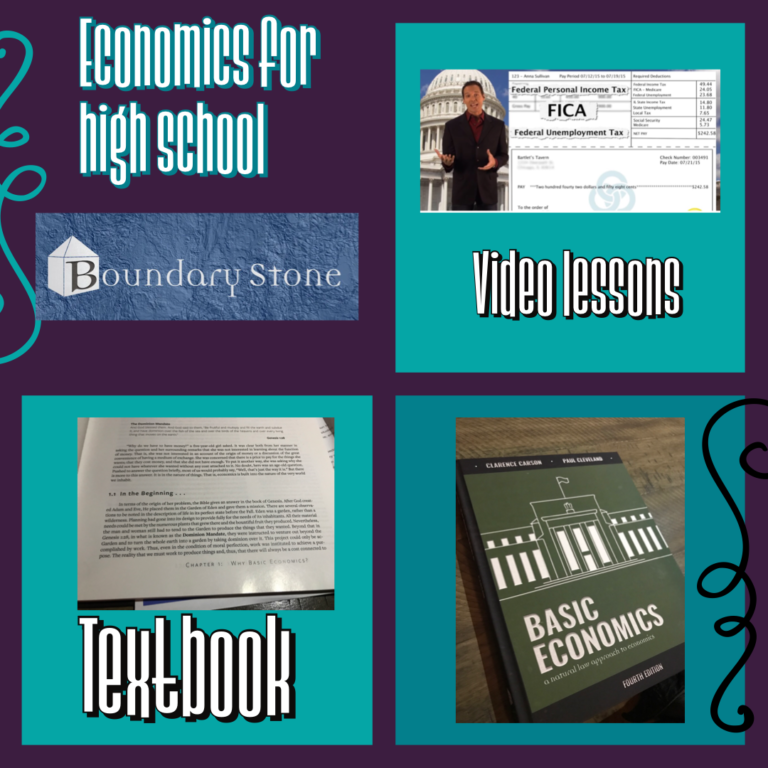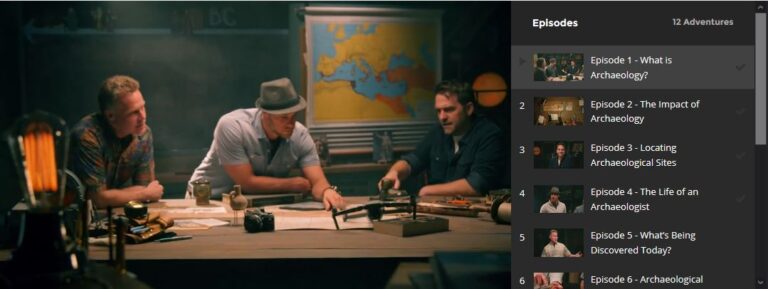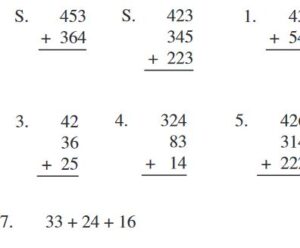Disclosure: I received this product free through the Homeschool Review Crew.
For the past few weeks, Grasshopper (8 years old) has been working with the Failure Free Reading Home Edition. As a kid who’s struggled with reading, I thought it might be helpful for him.
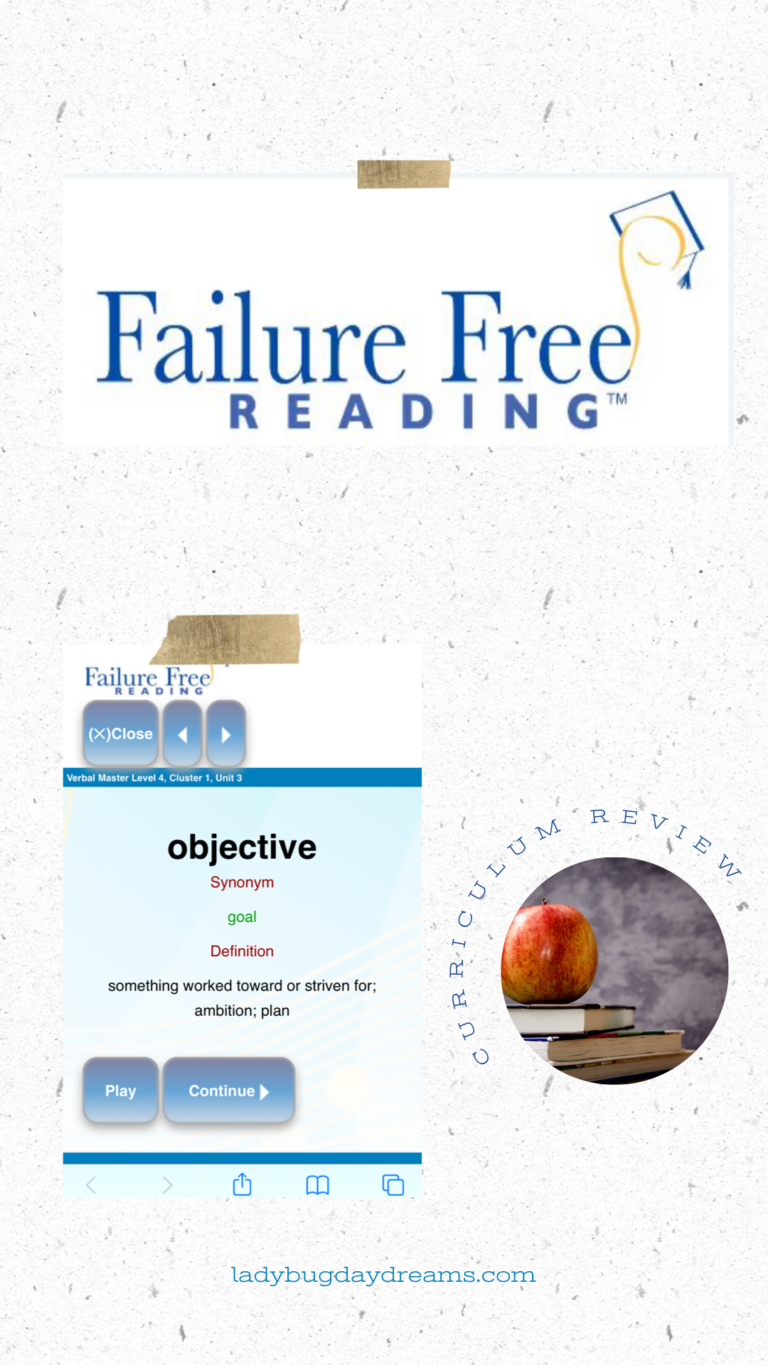
When I first received access to this program, it was easy enough to set up the account. There are two options for student login: with a picture or without one. I set Grasshopper up using the “with a picture” option. This means that when you click “log in,” you only have to type the password. From there, a grid of pictures is on the next page and your student has to choose the correct one associated with their account to complete the login process. Once we had that set up, the first thing the program had us do was the placement test.
I liked how all throughout the placement test process, we were reminded that it wasn’t a big deal. It’s important, obviously, but it was okay for students to get some of the answers wrong – that’s the point of a placement test, after all. This test was long. It took us 2 schooldays to get through it, and that was with me helping him heavily. There would have been no way Grasshopper could have made it through the test at all without my help.
But we did make it through, and Grasshopper was put into a vocabulary building section of the program. We used the program 3-4 days a week, except for the week we didn’t have WiFi because of the winter storms. (We were lucky to never have lost power, but our internet was down for an entire week, which caused problems for homeschooling.)
The word building part of the program introduces lots of new words (I think 5 per week, but I never actually counted them), and they are complicated words, especially for a child. I think that’s great though. The words are vocabulary that an older teen or adult probably use regularly, but are new and difficult for a younger child (think obstinate, recalcitrant, and other words like that). This is perfect for a vocabulary program! Each day, the process is a little different from the day before, but all the lessons build on one another.
 First, the word is introduced. The program doesn’t require your student to know the words or be able to read them in advance – good thing for a vocabulary lesson! It will read everything out loud to them. The student should listen to what’s being said and examine the word carefully as everything is happening though. They’ll need all the information about each word that they can absorb during the lesson. When they feel comfortable with this, they can click continue to move on to the next step.
First, the word is introduced. The program doesn’t require your student to know the words or be able to read them in advance – good thing for a vocabulary lesson! It will read everything out loud to them. The student should listen to what’s being said and examine the word carefully as everything is happening though. They’ll need all the information about each word that they can absorb during the lesson. When they feel comfortable with this, they can click continue to move on to the next step.
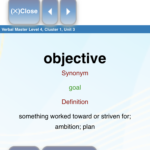 After learning and hearing the word (and hopefully examining its spelling), a synonym and definition is introduced. For most of the words, I found the synonym to be more helpful than the definition. And for words with multiple (but similar) definitions, I thought the voiceover reading was a bit too quick between the definitions. They tended to run together too much for my taste. But my son didn’t seem to have any qualms over the speed, so maybe it was just me. Again, here students should examine the screen and really focus on the word and its definition(s).
After learning and hearing the word (and hopefully examining its spelling), a synonym and definition is introduced. For most of the words, I found the synonym to be more helpful than the definition. And for words with multiple (but similar) definitions, I thought the voiceover reading was a bit too quick between the definitions. They tended to run together too much for my taste. But my son didn’t seem to have any qualms over the speed, so maybe it was just me. Again, here students should examine the screen and really focus on the word and its definition(s).
 The next step is comprehension – using the word in context. The program gives a sentence using the word and the student’s job is to determine whether that word has been used correctly based on the context of the sentence. This comes in handy because in later lessons of the week, a paragraph is provided using all the words of the week (these can be a bit clunky and unnatural; imagine a 3-4 sentence paragraph incorporating 5 vocabulary words). Having had a bit of introduction to sentences with the words already makes that a bit easier to wrap young minds around.
The next step is comprehension – using the word in context. The program gives a sentence using the word and the student’s job is to determine whether that word has been used correctly based on the context of the sentence. This comes in handy because in later lessons of the week, a paragraph is provided using all the words of the week (these can be a bit clunky and unnatural; imagine a 3-4 sentence paragraph incorporating 5 vocabulary words). Having had a bit of introduction to sentences with the words already makes that a bit easier to wrap young minds around.
 Remember before when I said students should examine and memorize the word? That’s because they’re going to be asked to type it correctly before the day’s lesson is over. This will happen with each word of the week.
Remember before when I said students should examine and memorize the word? That’s because they’re going to be asked to type it correctly before the day’s lesson is over. This will happen with each word of the week.
These steps repeat for each word. And this is all on the first day of the new list. Activities change throughout the week, but they all use the same set of words.
So what did we think? I’m a bit torn, honestly. First of all, I thought the placement test was way too hard. Maybe that’s because my son doesn’t care about reading (he takes after his oldest brother in that regard), so getting through it was like pulling teeth. But when we did, and we were able to move on to the actual lessons, it was smooth sailing. I liked the vocabulary aspect. I don’t think it provides “failure free reading,” but I think it is a fantastic resource for vocabulary words.
Make sure to read more reviews from the Homeschool Review Crew, too.
Blessings,

Like this:
Like Loading...
 Now Grasshopper is (finally) starting to read more. He’s about 3/4 of the way through his first big book: Holes by Louis Sachar. He’s always been a huge fan of audio books, and has listened to all of the Wayside School books (except one… keep reading). He really enjoys Mr. Sachar’s writing, and when my husband asked me who Grasshopper’s favorite author was it was an easy question to answer. Will then proceeded to get onto the Barnes and Noble website and order a signed copy of the newest Wayside School book, Wayside School Beneath the Cloud of Doom. Grasshopper is so excited to get to read the book that he’s really pushing himself to finish Holes. And in the process, he’s gotten to the point where he’s reading everything he sees from street signs to billboards to cereal boxes. It’s really rewarding to see him finally care about his own literacy!
Now Grasshopper is (finally) starting to read more. He’s about 3/4 of the way through his first big book: Holes by Louis Sachar. He’s always been a huge fan of audio books, and has listened to all of the Wayside School books (except one… keep reading). He really enjoys Mr. Sachar’s writing, and when my husband asked me who Grasshopper’s favorite author was it was an easy question to answer. Will then proceeded to get onto the Barnes and Noble website and order a signed copy of the newest Wayside School book, Wayside School Beneath the Cloud of Doom. Grasshopper is so excited to get to read the book that he’s really pushing himself to finish Holes. And in the process, he’s gotten to the point where he’s reading everything he sees from street signs to billboards to cereal boxes. It’s really rewarding to see him finally care about his own literacy!