Disclaimer: I received a FREE copy of this product through the HOMESCHOOL REVIEW CREW. I was not required to write a positive review, nor was I compensated in any other way.
For the past few weeks, Grasshopper has been using MaxScholar Orton-Gillingham Software from MaxScholar. I’ve written before about his reluctance to learn to read, and while he’s doing a lot better than he was before, I feel like he could still use loads of instruction and practice, so we signed up for this review.

When you first sign up for MaxScholar, there is a placement test you can have students take. If you’re confident in where your student needs to start learning, you can override that, though, and adjust their account (parent/teacher account and student accounts are separate, each with their own login information). Then when the student logs in, they can start the program straightaway. I had Grasshopper work through the placement test, even though it took a few sessions – it was really long!
Once the placement test is complete, it’s time to learn! Based on Grasshopper’s test results, he was given three options to pick from each time he logs in: Max Phonics, Max Reading, and Max Words.
 We have spent the most time in Max Phonics, just to cement the things he’s already learned. Each letter group in Max Phonics is taught and reinforced several ways, so that it’s a good fit no matter what kind of learner your child is (auditory, visual, or kinesthetic). There are different activities depending on what portion of the lesson your child is in. In auditory, they listen to the sounds and then have to choose the right “speaker” for the sounds they’re learning. In visual, they look at a grid full of different letters and choose the right ones for the lesson. Also in visual, there’s a game in which the student is shown a variety of pictures and they have to choose the ones that start with the letter/sound/blend they’re working on in that lesson. In the kinesthetic portion, children trace the letters using either the mouse (if on a computer) or their finger (if on a touch screen device). Once your student knows what they’re doing, these lessons can be done independently. After each sound or blend, there’s a little quiz that the student does to demonstrate mastery before being allowed to move on.
We have spent the most time in Max Phonics, just to cement the things he’s already learned. Each letter group in Max Phonics is taught and reinforced several ways, so that it’s a good fit no matter what kind of learner your child is (auditory, visual, or kinesthetic). There are different activities depending on what portion of the lesson your child is in. In auditory, they listen to the sounds and then have to choose the right “speaker” for the sounds they’re learning. In visual, they look at a grid full of different letters and choose the right ones for the lesson. Also in visual, there’s a game in which the student is shown a variety of pictures and they have to choose the ones that start with the letter/sound/blend they’re working on in that lesson. In the kinesthetic portion, children trace the letters using either the mouse (if on a computer) or their finger (if on a touch screen device). Once your student knows what they’re doing, these lessons can be done independently. After each sound or blend, there’s a little quiz that the student does to demonstrate mastery before being allowed to move on.
After they’ve gone through many different lessons (I had Grasshopper do 2-4 per day, 3-5 days a week), they hit a new type of lesson, and in this lesson they’re given a story to read. The program reads it aloud to the student, and then the student is instructed to read it themselves. I sat with Grasshopper during these lessons so he could read aloud to me.
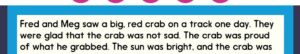 These “special” lessons also include some sight words, blending, and fluency sections. Because they were a bit more intense, when these lessons popped up, it was the only one we did in a day.
These “special” lessons also include some sight words, blending, and fluency sections. Because they were a bit more intense, when these lessons popped up, it was the only one we did in a day.
We didn’t spend a whole lot of time in the Max Reading section; after trying that first, it was quickly apparent that even the first story was a little beyond what Grasshopper was ready for. It was for that reason that I bumped him back to Max Phonics. You can see the different things covered (as well as a snippet of the story) in this screenshot:
Max Words is another section we used a little, but not much. In the lesson we did, Grasshopper learned about different types of syllables. This was done near the beginning of our time with MaxScholar, so I don’t remember enough to speak intelligently about it, unfortunately.
 In addition to the student account, I also received a teacher account so that I could monitor progress. I didn’t use it a whole lot, because I was always nearby when my son worked on his lessons. I looked a bit at the progress report, but it didn’t mean much to me as far as deciphering the information there. I found it easier to just keep an ear out during the actual lessons to monitor his progression myself, and to be on hand in case he needed help. I can see how the teacher dashboard would be really useful in a public or private school setting where the teacher is not the same as the parent, though.
In addition to the student account, I also received a teacher account so that I could monitor progress. I didn’t use it a whole lot, because I was always nearby when my son worked on his lessons. I looked a bit at the progress report, but it didn’t mean much to me as far as deciphering the information there. I found it easier to just keep an ear out during the actual lessons to monitor his progression myself, and to be on hand in case he needed help. I can see how the teacher dashboard would be really useful in a public or private school setting where the teacher is not the same as the parent, though.
I also received an account for Dragonfly (4 1/2), but after seeing Grasshopper go through it in the beginning, I opted not to use it with him. I decided it would be better to just continue with our other reading program instead, since he’s so young. What I was seeing with Grasshopper wouldn’t have been a good fit for Dragonfly.
Overall, we’ve been pretty happy with our experience using MaxScholar. Grasshopper likes using the computer/iPad, so he was always willing to work on lessons. I’m happy that he’s getting a firm foundation in regards to reading. It’s a win/win, and we will definitely continue using the program until our subscription expires in six months (yes, even through the summer this year).
Other members of the Homeschool Review Crew are talking about their experiences with MaxScholar this week. Make sure to click through to learn more!
Blessings,


